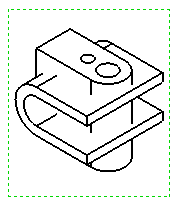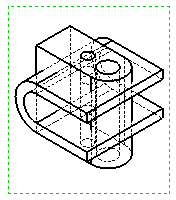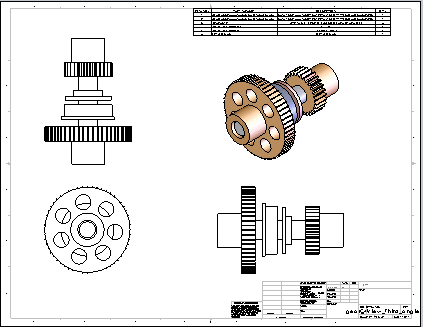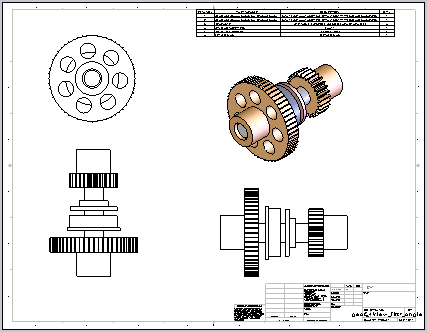Catalog Preferences
Go to: Catalog
tab>Preferences
The Catalog Preferences dialog
box allows you to specify the file name when you download a file. This
prevents models with multiple configurations from cancelling each other.
 If you have a model that includes multiple
configurations, the system cannot differentiate between the multiple configurations.
When you download a second configuration of a model to the same folder
and select the same option, you risk overwriting the previous instance
of the file download.
If you have a model that includes multiple
configurations, the system cannot differentiate between the multiple configurations.
When you download a second configuration of a model to the same folder
and select the same option, you risk overwriting the previous instance
of the file download.
Default Download File Names
When you download a file, the 3D PartStream.NET application saves the
model using a standardized prefix.
You can change this prefix by typing a value for Supplier
Identifier.
The prefix is followed by each of these file name conventions:
You cannot edit any of these values.
 Use [PartNumber]
or [Model Name] + [PartNumber]
only when part numbers are available in the catalog.
Use [PartNumber]
or [Model Name] + [PartNumber]
only when part numbers are available in the catalog.
Drawing Hidden Line Display Option
You can hide or show hidden lines in drawings.
|
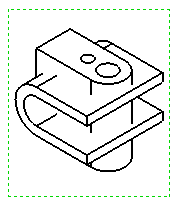
|
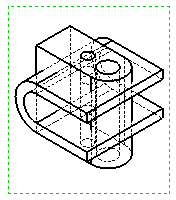
|
|
Hidden Lines Removed |
Hidden Lines Shown |
To save catalog preferences:
Click Save.
Drawing Angle Projection Option
For each language, select either First
or Third angle projections to
display on downloaded drawings.
Third angle projection.
The default front view is displayed at the lower left, and the other two
views are the top and right views.
First angle projection.
The front view is displayed at the upper left and the other two views
are the top and left views.
|
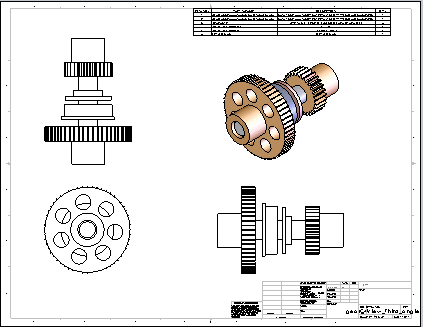
|
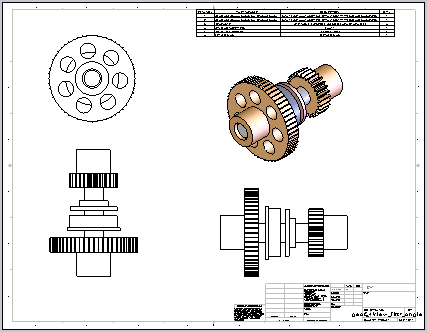
|
|
Third angle projection |
First angle projection |
Parameter Default Value Option
Select this option to return a value for
all 3D PartStream API Product Pages that use Range
parameters. If no value is selected for the parameter, the returned value
is the minimum value in the range.
To save catalog preferences:
Click Save.
General Information
Exploring
3D PartStream.NET
3D
PartStream.NET Overview
 If you have a model that includes multiple
configurations, the system cannot differentiate between the multiple configurations.
When you download a second configuration of a model to the same folder
and select the same option, you risk overwriting the previous instance
of the file download.
If you have a model that includes multiple
configurations, the system cannot differentiate between the multiple configurations.
When you download a second configuration of a model to the same folder
and select the same option, you risk overwriting the previous instance
of the file download.